 You obviously know where your business is. You wake up every day and drive to the same location. You have done this so many times that you really don’t have to think anymore. When driving to work, you just know where to go. This is the goal that every website should strive to achieve with their online citations.
You obviously know where your business is. You wake up every day and drive to the same location. You have done this so many times that you really don’t have to think anymore. When driving to work, you just know where to go. This is the goal that every website should strive to achieve with their online citations.
A citation is a place where your basic business contact information is listed (business name, address and phone number and website). People also refer to these as “local listings.” In terms of SEO, your business should be claimed and verified on as many relevant directory websites and be an on-going optimization strategy. Having relevant, consistent business listings is important when a web user searches for your product or service in the local area. A relevant citation will tell the search engine that your business is a real business and all your business information is up to date and accurate.
When it comes to local SEO, having relevant citations helps search engines find you faster and rank you higher. Whenever a business verifies a listing, you’re telling a search engine one more time that you’re here and want to get noticed. If you keep reminding the search engines where you are and what you do, they are not going to forget and, if you have more optimized citations than your competition, you improve the probability your business will rank higher when a web user searches a keyword accompanied by a local geography.
Start with the popular listing sites first
Now, you may ask, where are all these listings and how do I verify them? The key is to start with claiming your business on the core data aggregators or websites that send the largest amount of business data to other directory websites. These websites include:
- Yahoo
- Bing
- Yellowpages
- Superpages
- Foursquare
- Yelp
- Others
A free test that we use here at The Marketing Department is offered by the website moz.com. Moz will crawl the 14 core data aggregator websites and create a complied collection on the status of your citations. It will also show which citations are incomplete, duplicates or inconsistent.
All content in the citation needs to be exactly the same.
Yes exactly the same. Every comma, period, abbreviation, suite number, website, address and phone number needs to be in the same place and read exactly the same way on all directories. At The Marketing Department our citations are listed as follows:
The Marketing Department - Malvern
72 West Lancaster Avenue, Century Plaza Bldg 2, Ste 3, Malvern, PA, 19355
(484) 318-8160
tmdmalvern.com
Some common things that tend to occur that can cause inconsistencies:
- Using “W” instead of West
- Spelling out “Building” instead of abbreviating.
- Spelling out “Suite” instead of abbreviation (also we don’t use a # sign after suite, you can but, make sure it is used that way in all citations.
- Putting the area code in ()
- Sometimes using www before the website and other times not
- Spacing in the phone number. Be consistent with dashes, spaces and parentheses.
- Use the same business name on every listing
Keep in mind that you can write your business information down whichever way you would like, just make sure it looks that way every time you claim it.
Be in control of your own listings.
We know that it takes time but, having the login credentials and a business account on, at least, the popular citation sites is essential. This way you can control you own data and not have to find a third party that collects a monthly fee from you. At The Marketing Department we offer a one-time fee to claim your listings and give you the login information as well. If you decide not to do business with a third party anymore, paying for citation management per month usually means that all your listings revert back to their non-optimized state, once you stop paying for the service.
How do you verify a listing?
A typical citation verification goes something like this.
- Go to the website that you wish to claim your listing, for example yahoo.com or superpages.com
- Search for your business on that website
- Click your business to bring you to the main profile page, if your business cannot be found, you will need to create a new listing. (Some directories will verify your business data instantly while others may require a grace period to allow you to continue with the verification process.)
- On the profile you will find “manage/claim this listing” button.
- When clicked, you will be promopted to create an account for that website (username, password and email). Keep track of your login credentials. Try to use the same credentials on all directory sites.
- Verify your new account through email and login to the website.
- Fill in the exact business information on your profile, as explained above.
- When done, hit submit and you will be prompted to verify by phone and/or email.
- An automated teller will call you with a pin number that you must either enter on your computer screen or over the phone. Some directory websites’ verification process are a bit trickier than others but, it remains necessary to have all your listings claimed.
- Side note * be cautious of paid services claiming a free listing is sometimes used as bait to use that websites paid listing services.
- Once verified the teller will thank you and you will receive an email notification that your business has been verified. Again this will happen instantly on some websites, other may require a few days wait.
- Larger website such as Google will only send you a post-card to a physical address with a pin to verify that your business address is an active mailing address.
What are you waiting for? Go run your Moz.com/local test and start claiming away.

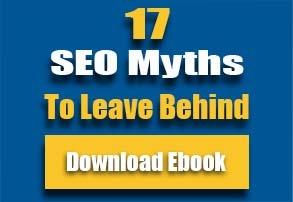
_(1).png?width=190&height=84&name=TMD_LOGO_338x149_(web)_(1).png) The Marketing Department Malvern, PA is a full service Marketing Agency serving Malvern, Main Line, King of Prussia, Wayne, Paoli, Berwyn, Chester County and Montgomery County, PA areas.
The Marketing Department Malvern, PA is a full service Marketing Agency serving Malvern, Main Line, King of Prussia, Wayne, Paoli, Berwyn, Chester County and Montgomery County, PA areas.